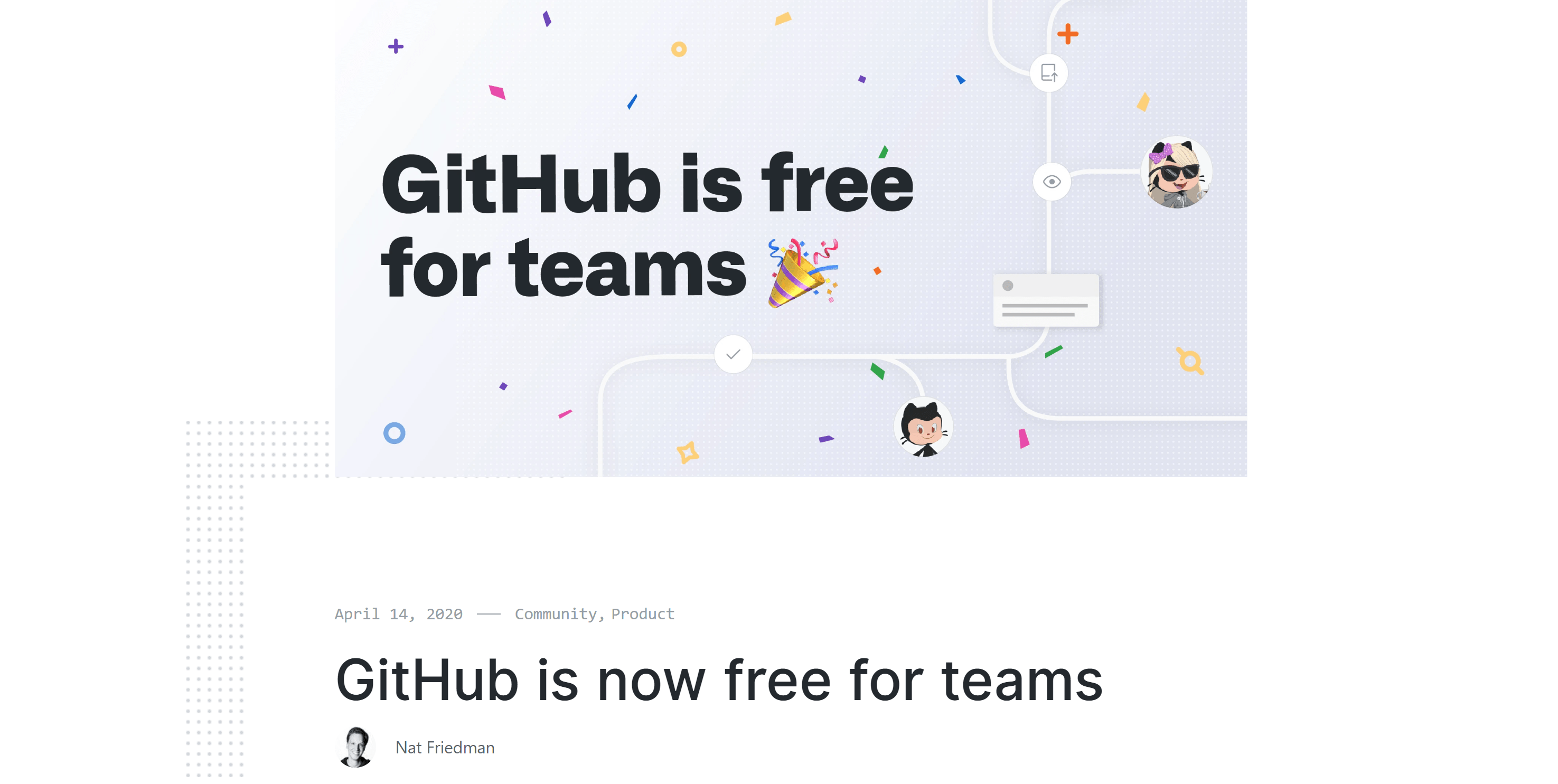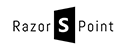I was watching the Ignite live stream today and they were talking about Edge having being reprogrammed and publicly released in January 2020.
I knew that already since the Edge Insider program could give you access to the new Edge version for a long time already. As you may be well aware (or not ;-)) the new Edge version is completely adopting the Chromium Browser and advancing it with Microsoft Services. So anything that is tied to Google services is removed and exchanged by Microsoft Services (Bing, Cortana, Azure and so on).
The general availability is in January 2020, but the release candidate can already be used.
Sharing is Caring
So Chromium is open source, which is great. Microsoft was not, but since Satya Nadella became SEO, he said that Microsoft should
We are foing to empower every individual and every organization to do more and achieve more
Satya Nadella (https://youtu.be/LYP7v3hHooM?t=15)
If you go the full way, that means sometimes to get rid of things that you do not well and use standards that are already established in the mind of the user. Especially when the fight is already won by someone. It does not mean you need to be opportunistic, but it definitely means to ask yourself “what is it you want to achieve”. And if the question is to deliver value to the end-user then it can’t be only to fight over the market share of a particular approach for a technology. If you can and it makes sense, use what is already adopted! And this is what Microsoft is doing everywhere.
This is why Microsoft gave away patents for other companies, open-sourced all of their documentation to GitHub, open source many tools.
Extension Heaven
What does this have to do with Edge? Of course, Microsoft lost the “browser war” especially when it comes to creating your own “better” browser engine. But the open-source approach allowed Microsoft to go a new way. And this means adopting Chromium.
And it means: YOU CAN FUCKING USE NEARLY ANY CHROME EXTENSION IN EDGE!
Sorry, but that is the main excitement I have about the new Edge version. Building your own thing didn’t work for Windows Phone and it didn’t work for the old Edge. The problem was not the technology (maybe), but the adoption rate and popularity. So in that case: Use Edge with Chromium and be done with it!
You have now thousands of extensions to choose from, which work the same or nearly the same as on Chrome.
I instantly switched to Edge Dev-Channel and installed all my Chrome extensions in Edge. Besides one (called “Clear Cache”) all of them worked. Any I installed 10 different extensions.
How to install Chrome Extensions
Easy peasy. You need two things:
- Allow Edge to install external Extensions
- Go to the Chrome extension store and hit “Add to Chrome”
Funny thing is, if you open the store in Edge, it installs it on Edge. This is the advantage you get when you use the same base engine!
Allow Edge to Install External Extensions
Easy, either click on the ellipsis to open the settings dropdown and choose “extensions” or just open edge://extensions in your browser.
Second, click the checkbox as seen in the screenshot.

Install Extensions from Chrome Store
Just go to the Chrome store https://chrome.google.com/webstore/category/extensions
and install any extension you like. Be aware, not all extensions may work, but many!

Also published on Medium.