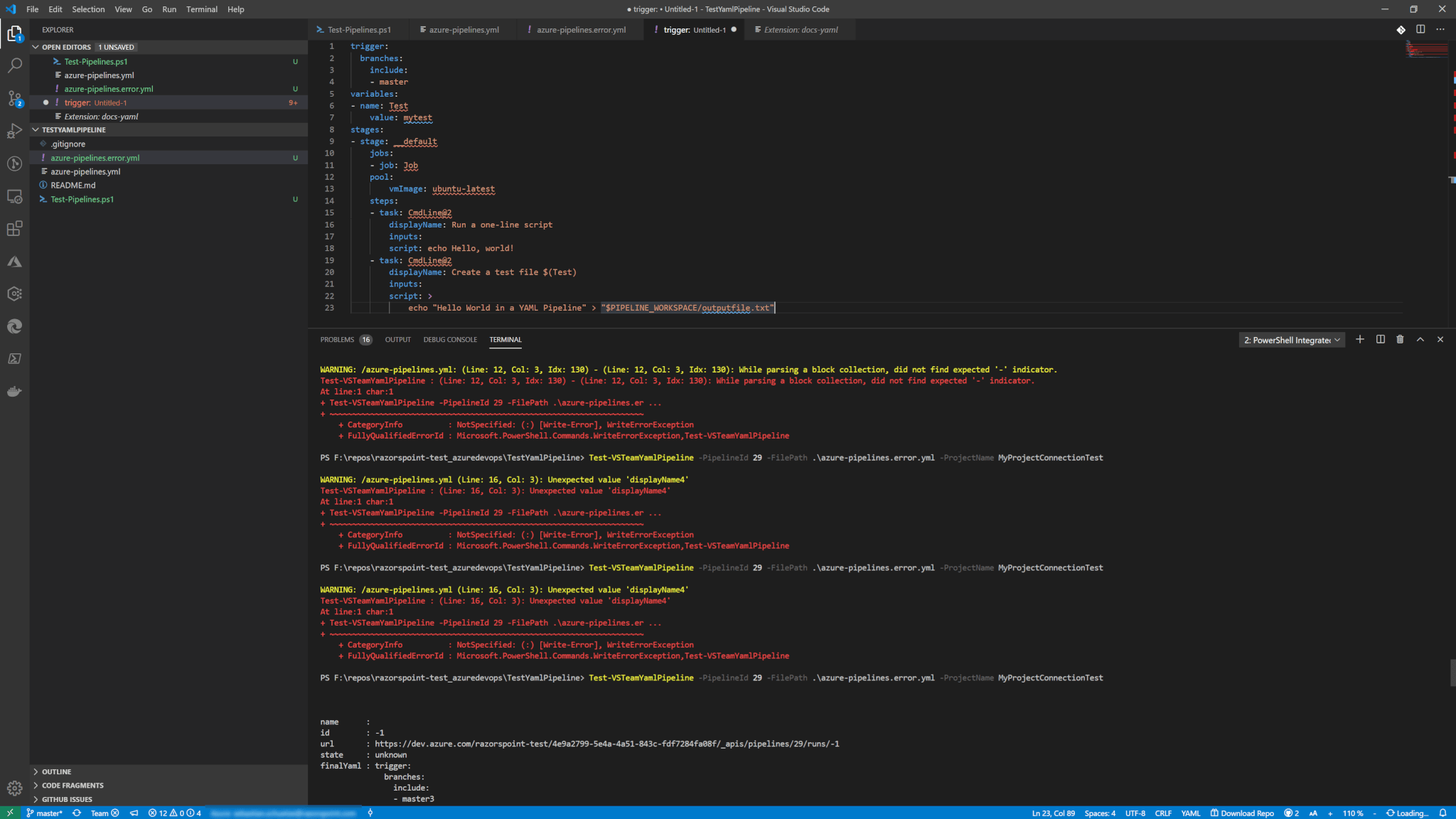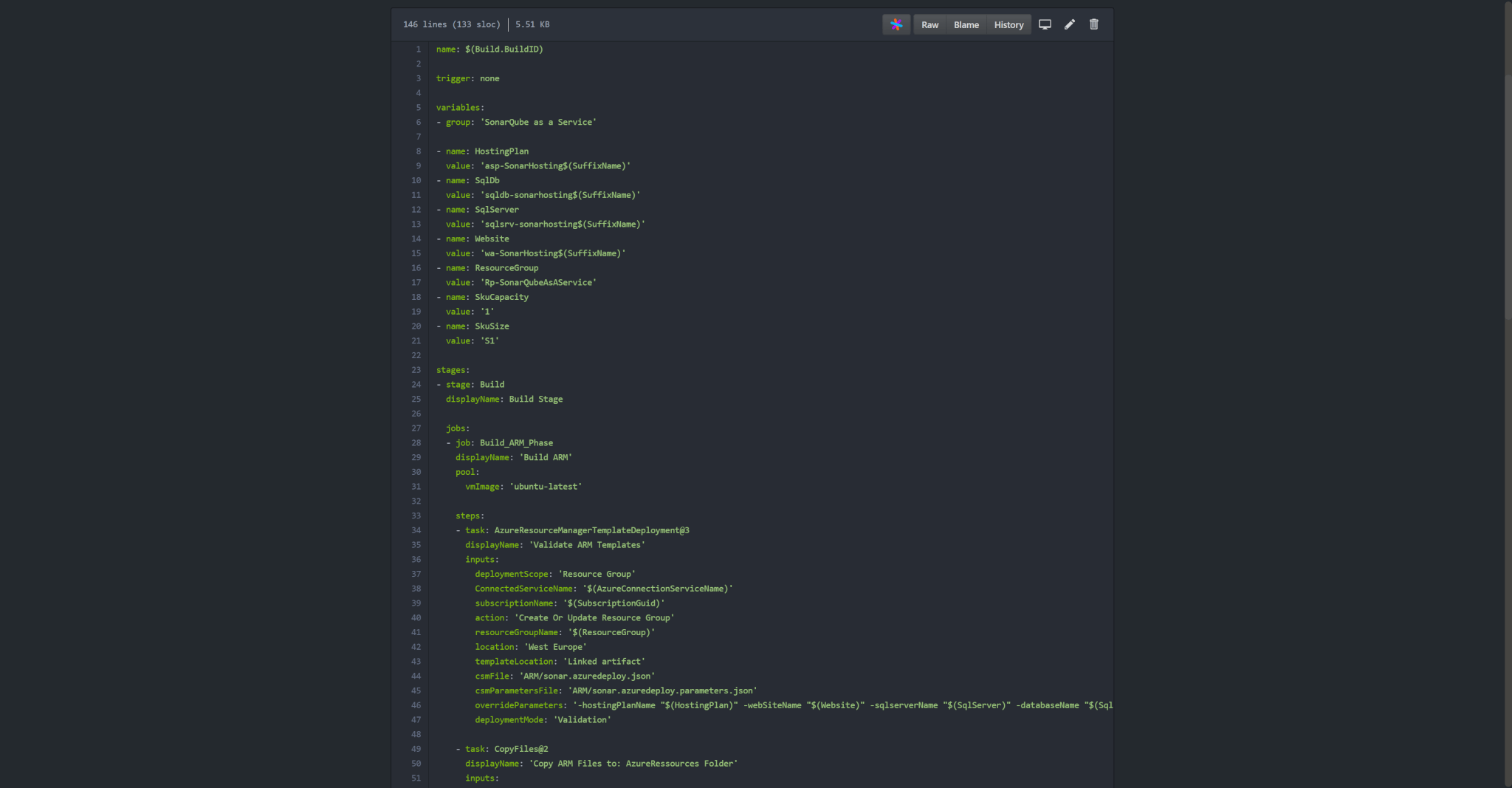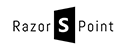A while ago I always wanted to get notified when new sprint updates are coming without having to go to the website itself. We have three sources where this is being published:
- The release notes page of Azure DevOps
- The devops blog of the product teams
- An then you have the Azure Updates page
When you want to subscribe, then usually RSS is the way to go and then you can use Power Automate or any trigger based on RSS feed updates to work the magic. If you subscribe to the DevOps blog, then you are dependent on a person writing a blog post about it. Also, you have a bunch of other things published there (related, but no updates only).
On the Azure Updates page, you only see filters for keywords, categories, and update types. If you check for the category and check “DevOps” then you get updates for Azure DevOps and some other products.

The solution lies with the release notes page. If you scroll the left mehu to the bottom you see a link that lets you subscribe to updates.

Funnily this redirects you to the Azure updates page, but only shows the Azure DevOps product in this case. Mhh why? Look at the url:
https://azure.microsoft.com/en-us/updates/?product=azure-devops
There is a filter for the updates that is not surfaced to the filters in the UI. It’s the product name itself. So if you now subscribe to the following RSS then you are good to go to get only sprint updates for Azure DevOps
https://azurecomcdn.azureedge.net/en-us/updates/feed/?product=azure-devops
Also published on Medium.